Google Slides is becoming one of the most powerful tools to make and deliver presentations online. Even if Microsoft PowerPoint is the most popular tool, Google Slides is having a significant growth and gaining an important market share. It offers a very intuitive tool, minimalistic and best of all it can be run anywhere and on any device. Furthermore, there are many other advantages that make Google Slides a good product for presenters who need to prepare either business or educational slides.
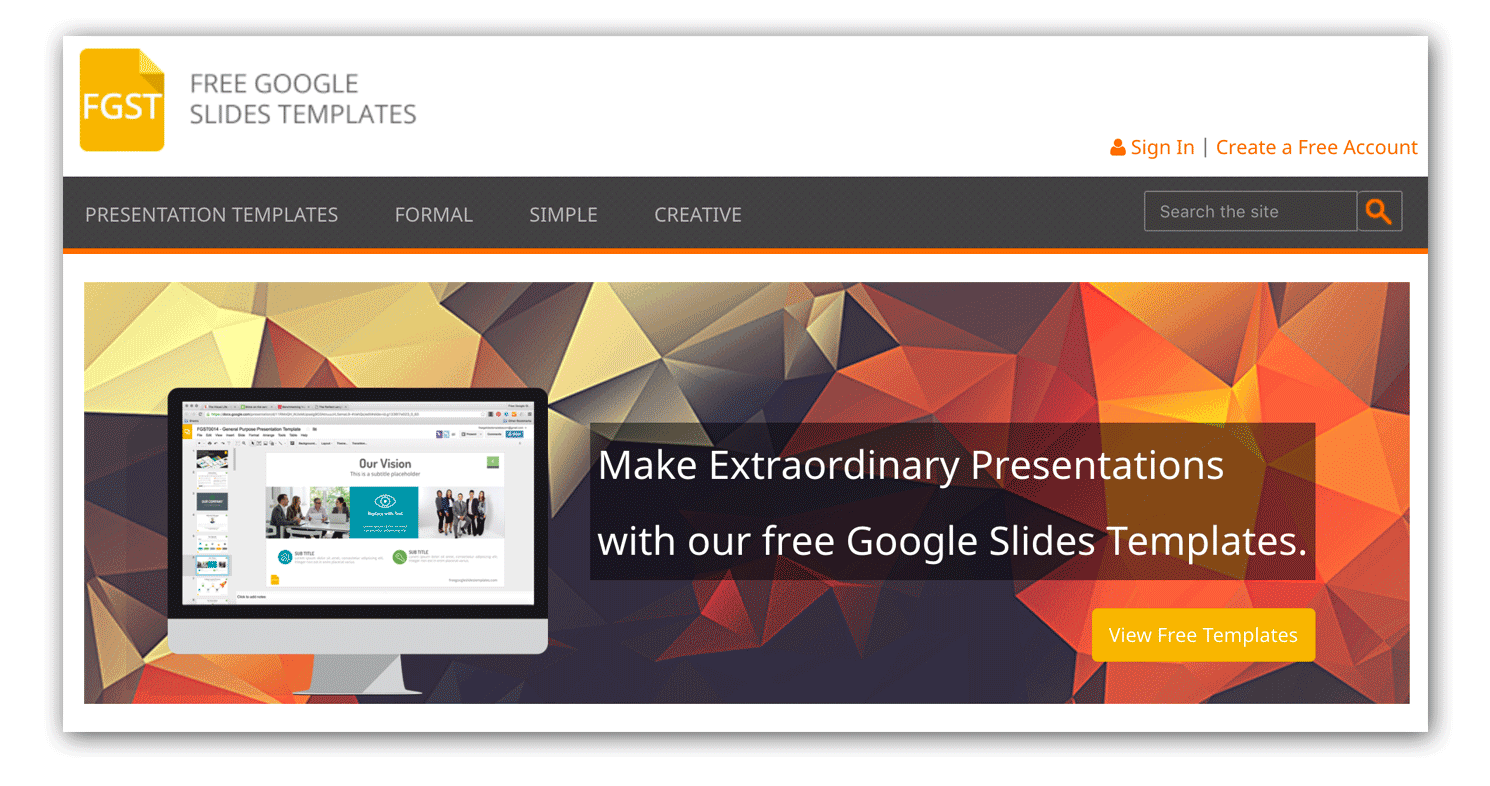 For presenters using Google Slides as the preferred presentation tool, there are some free resources like FreeGoogleSlidesTemplates.com that can be used to find visually appealing designs for their presentations. FGST has an online collection of pre-designed Google Slides themes and presentation templates ready to be used professionally. The designs are highly editable and can be customized to match the presentation requirements.
For presenters using Google Slides as the preferred presentation tool, there are some free resources like FreeGoogleSlidesTemplates.com that can be used to find visually appealing designs for their presentations. FGST has an online collection of pre-designed Google Slides themes and presentation templates ready to be used professionally. The designs are highly editable and can be customized to match the presentation requirements.
What is FGST (Free Google Slides Templates)?
FGST (Free Google Slides Templates) is a free online resource with a collection of high-quality presentation templates for Google Slides app. It provides an extensive catalog of presentation designs that you can reuse to make stunning slides. If you are looking for a time saver resource, then FGST is the option to go.
The slides available on this website were designed by a team of professional presentation designers and will help to present something unique to an audience, neater than your competitors.
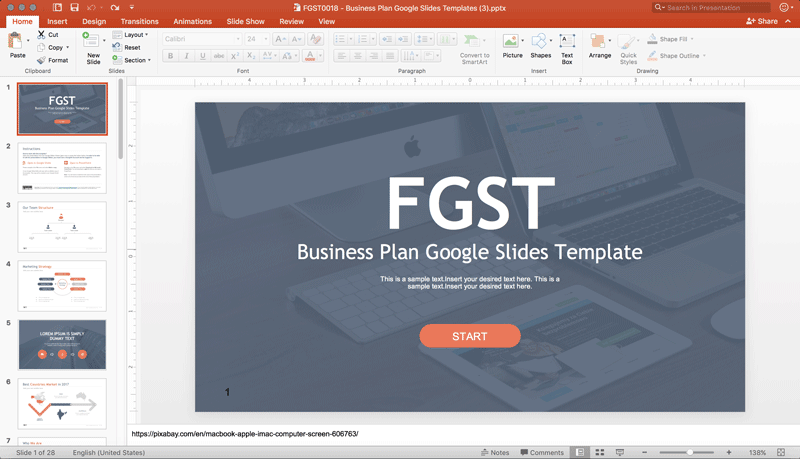 It can also be considered a productivity resource, either for business and educational purposes. Using pre-baked slide designs the presenter can save a lot of valuable hours of work, and this helps to avoid re-inventing the wheel as well.
It can also be considered a productivity resource, either for business and educational purposes. Using pre-baked slide designs the presenter can save a lot of valuable hours of work, and this helps to avoid re-inventing the wheel as well.
Most of the templates for Google Slides available here can also be downloaded as a PowerPoint Template (using the .pptx format). This is achieved thanks to Google Slides export facility that allows exporting any presentation design saved in Google Drive as many different formats (PDF, PowerPoint, OpenOffice and more).
By using the free slides available in FGST, you can make awesome presentations with:
- Infographic Elements
- Editable Country Maps & World Maps
- Business Diagrams
- Professional Data Charts & Dashboards And more…
How to access Google Slides Templates?
The approach is slightly different than many other resources that are popular to download PowerPoint templates. Instead of downloading a file and edit them offline, just like SlideModel, SlideHunter or FPPT do, in FGST you open the Google Slides presentation in your browser by clicking “Open This Presentation Template” and then go to File -> Make a Copy in Google Slides to make your own copy.
By making a copy the app understands that you want to make your own copy and save your own version of the presentation for further editing. Automatically, the presentation is saved to your Google Drive and you can continue editing the slides and customize it for your own needs.
 Google Slides is a free tool so you won’t be charged to use it, but it requires to have a Google Account. Fortunately, it is also free to get a Google Account and if you already have a @gmail.com email address then you already have a Google Account (if not, you can create a Google Account here).
Google Slides is a free tool so you won’t be charged to use it, but it requires to have a Google Account. Fortunately, it is also free to get a Google Account and if you already have a @gmail.com email address then you already have a Google Account (if not, you can create a Google Account here).
Wrapping It Up!
Almost all of us have to present at some point in our lives. Having the right skills and toolset can help to make this job easier. We have tried many different websites and checked many various resources for Google Slides presentations, the templates found in FreeGoogleSlidesTemplates.com combined the best quality and cost (free). You can stand out of the ordinary presentation designs and produce outstanding slide decks. If we also consider the immediacy accessing these templates, then it is a winning deal.




Leave a Comment